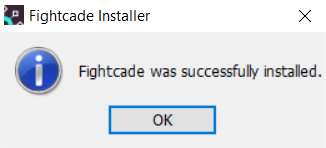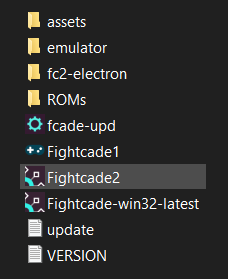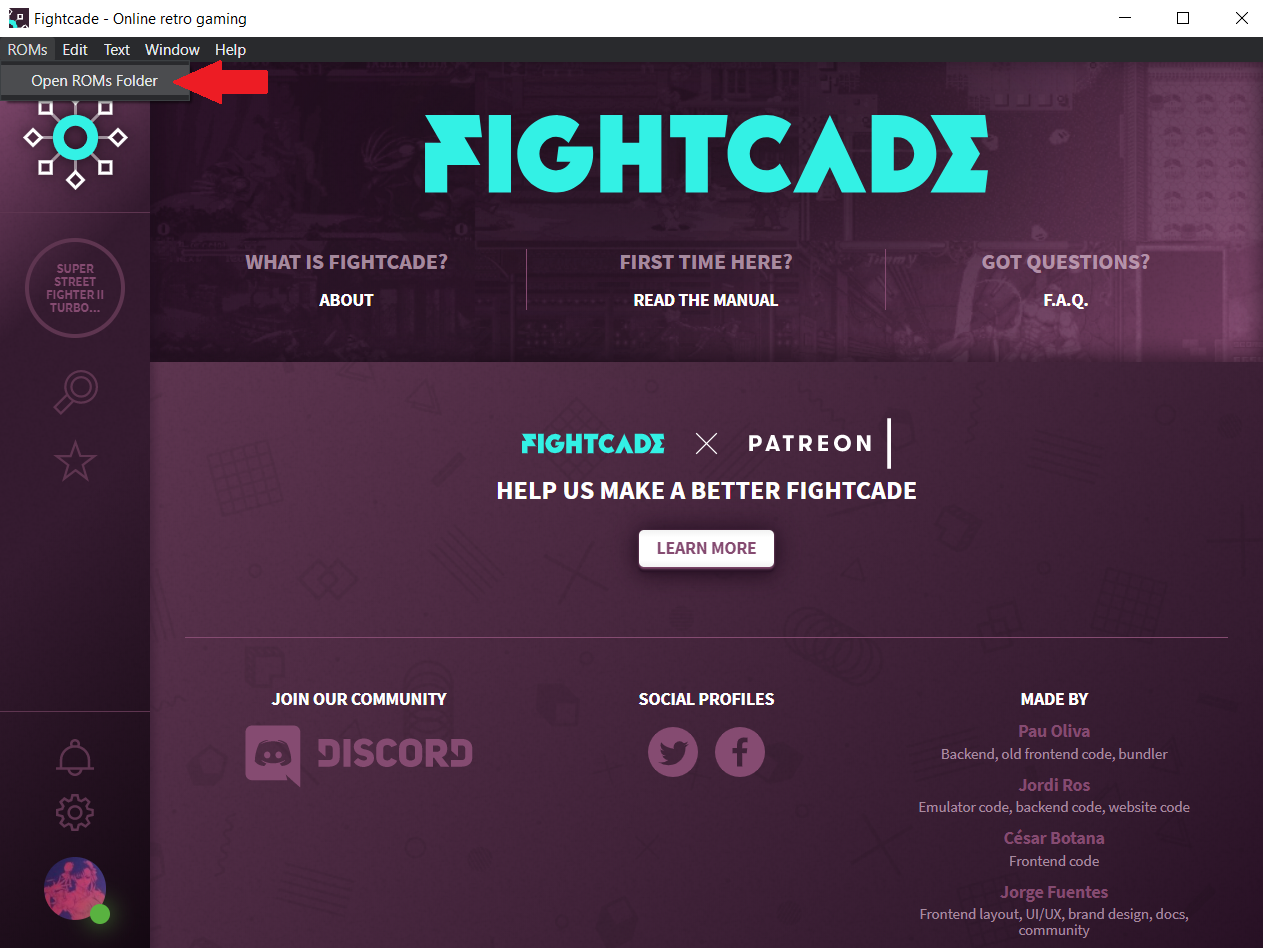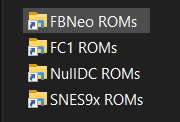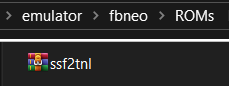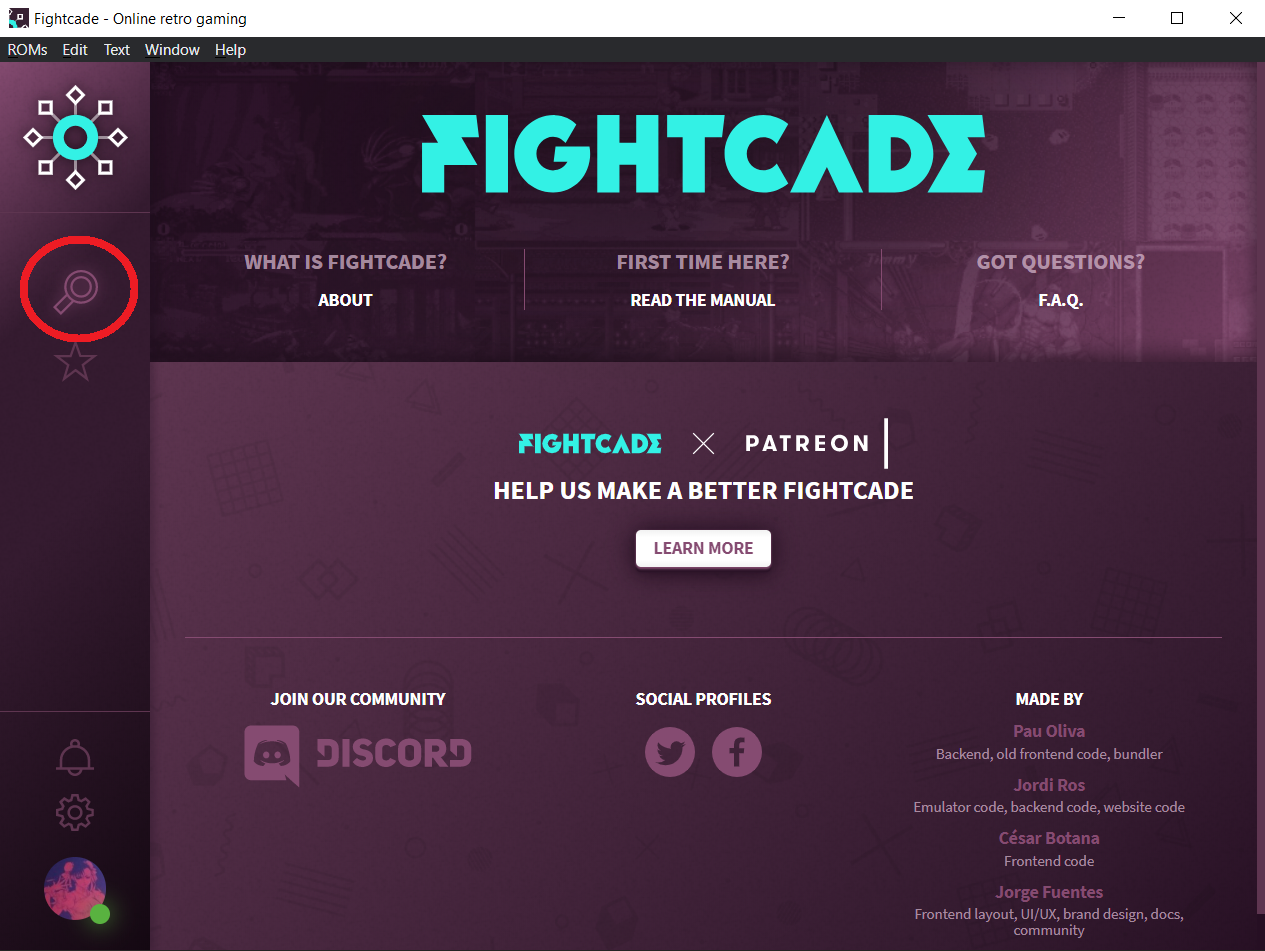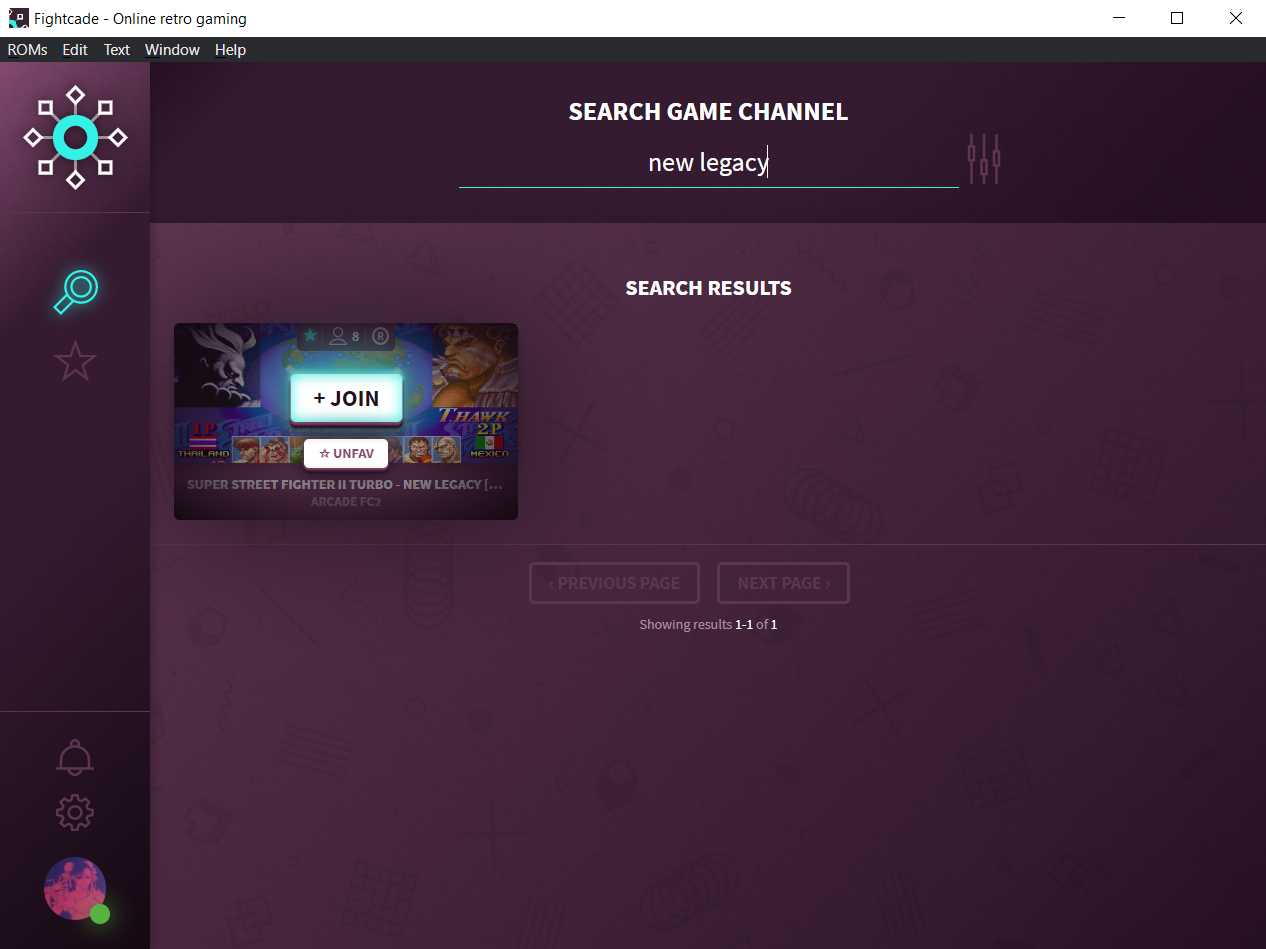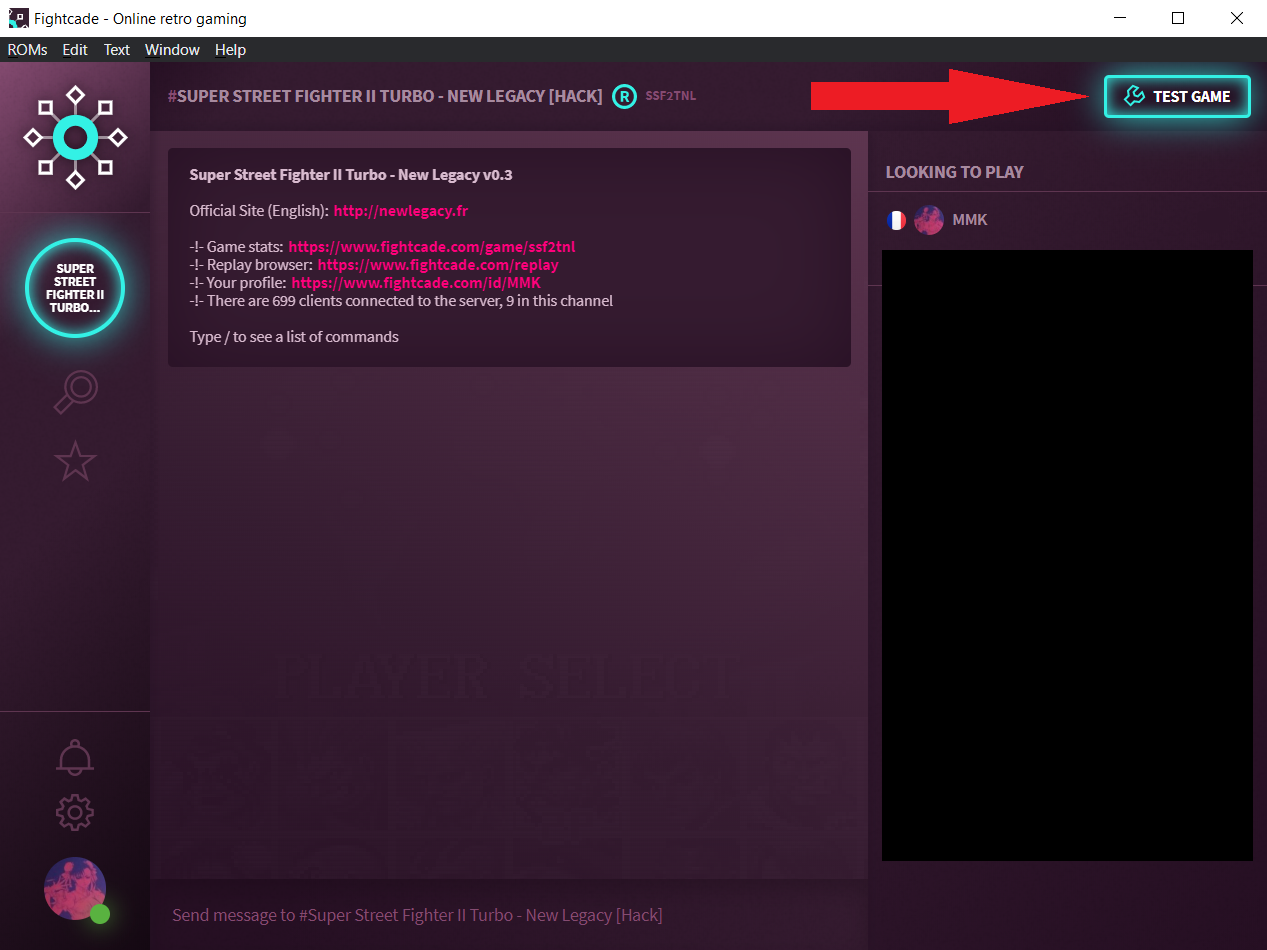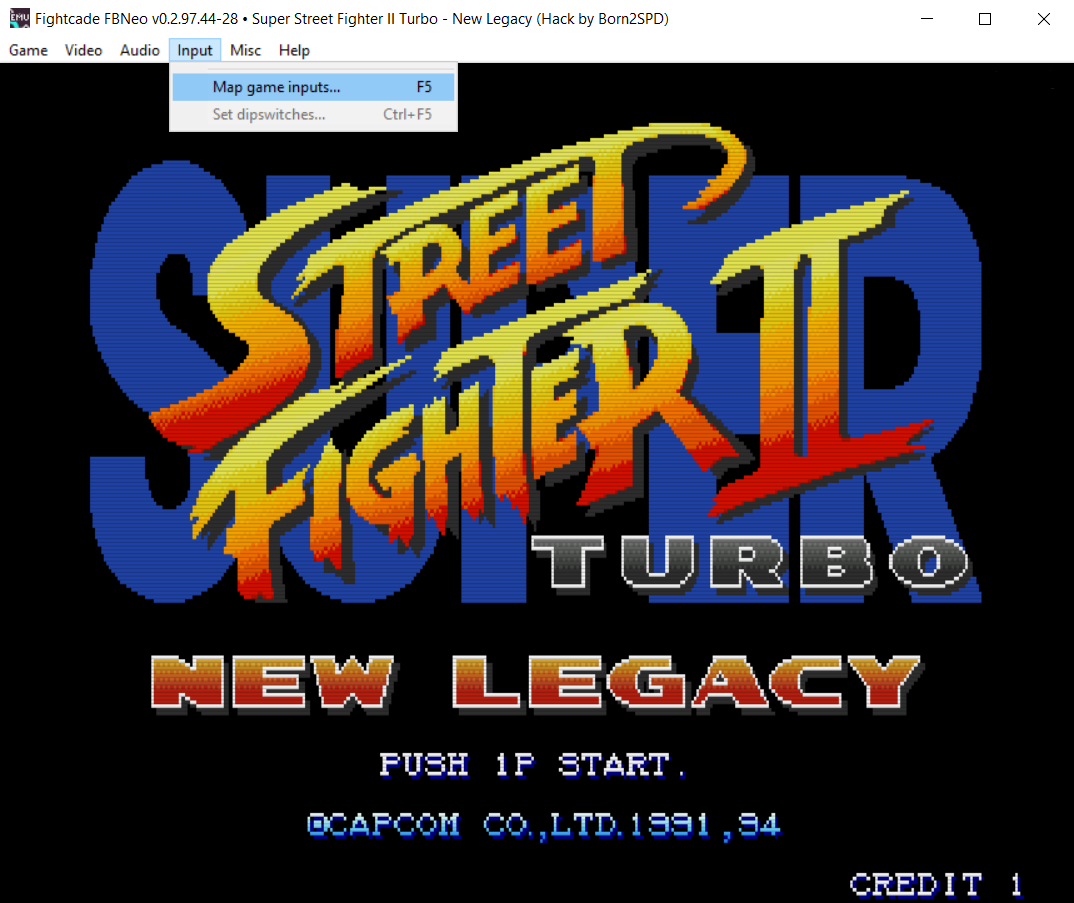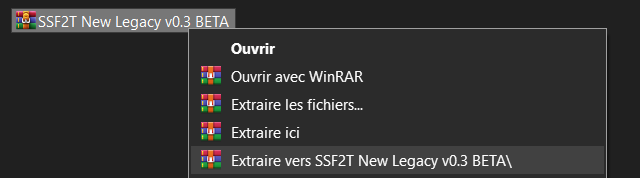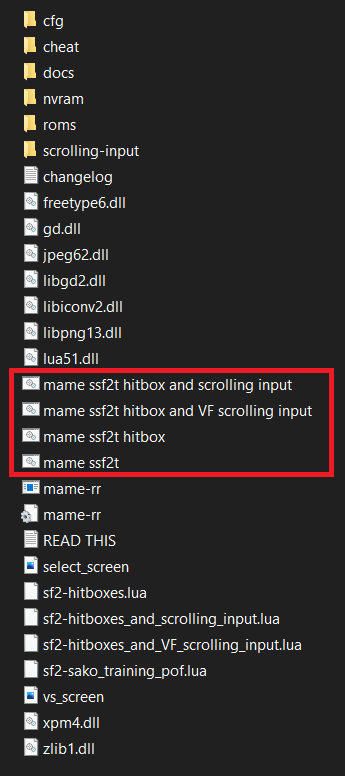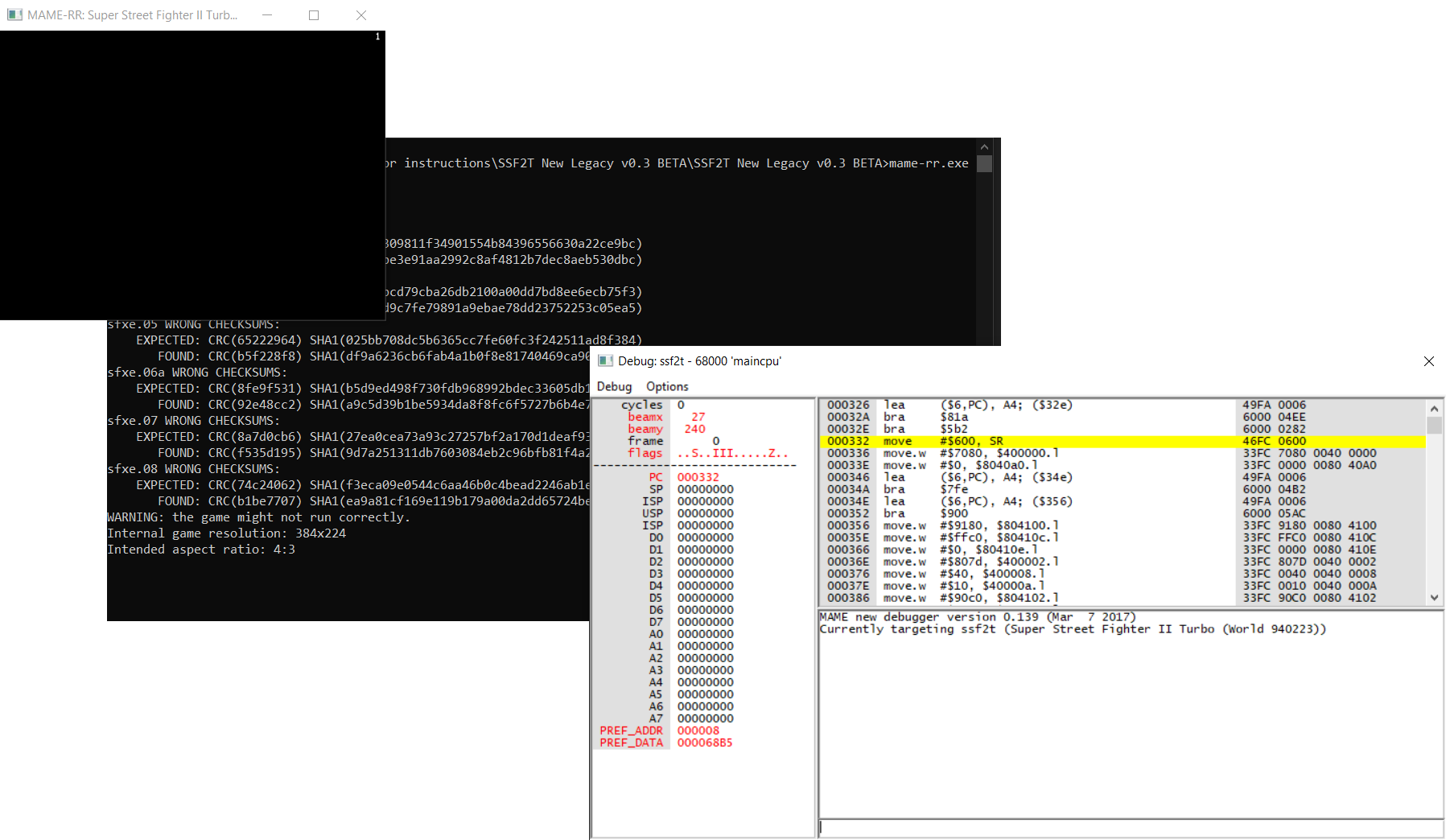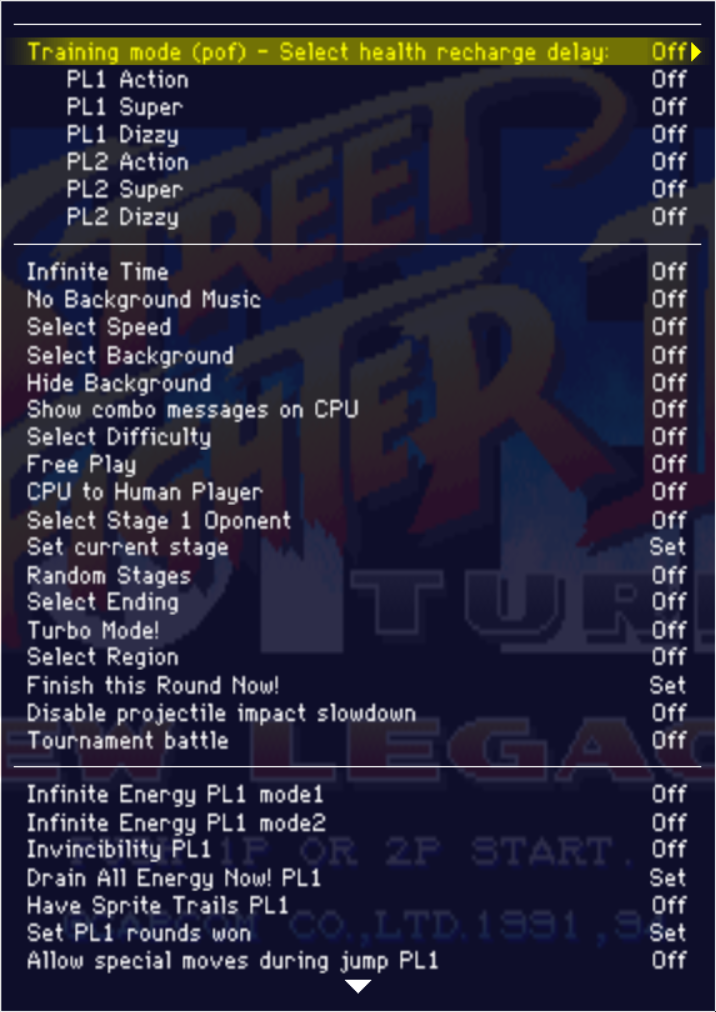- Instructions - |
Play online on Fightcade |
1. Install and run FightcadeGo on Fightcade.com and download Fightcade. Double click on the Fightcade-win32-latest.
Install it.
Double click on fightcade2 to run it.
Then open the ROMs folder.
Double click on the "FBNeo ROMs" shortcut. This will open the rom folder.
|
2. The romDownload the rom. Past the rom into the FBNeo ROMs folder (or download it directly in the right folder).
|
3. PlayUse the search icon.
Enter "new legacy" and join the room.
You can test even alone. This is useful to map your inputs before a real fight.
Map your game imputs.
You're ready. If Fightcade shutdown, check your wallfire. |
Play offline on Mame |
|
Download the pack. Unzip the pack (sorry my screenshot is in french).
The rom is already in the roms folder. To launch the game, double click on one of these 4 files :
3 windows will pop up.
Press F5 or close the white window. Do not close the cmd.exe window. The game should be running now. Press Tab to access to menu, needed to map your game inputs.
This menu also gives you access to cheat menu.It offers options that turn your game into a training mode (infinite time, infinite life, etc.).
|

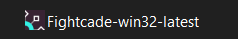
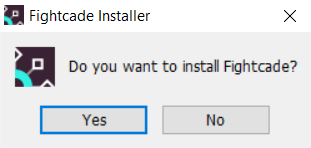 ➔
➔